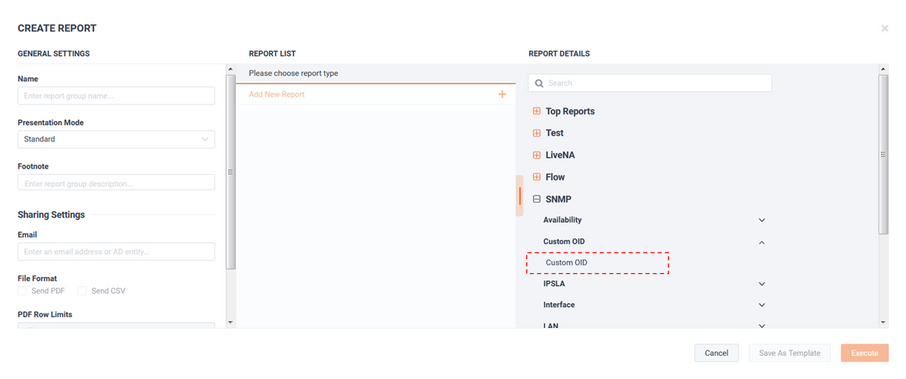Custom
This tab allows for user defined OIDs
From the Custom tab, click .
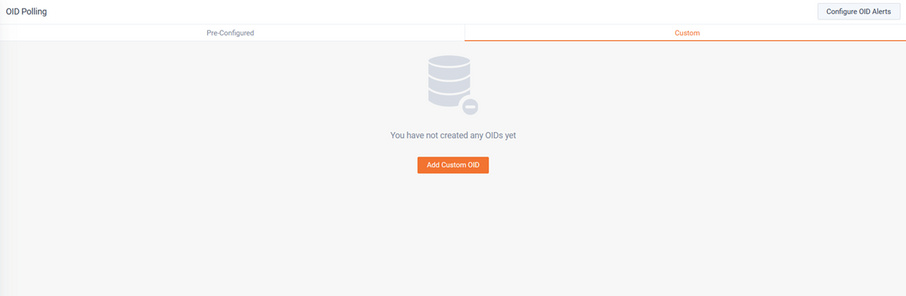
The Add OID modal appears.
From the General tab, enter the Name, OID Index, and Units.
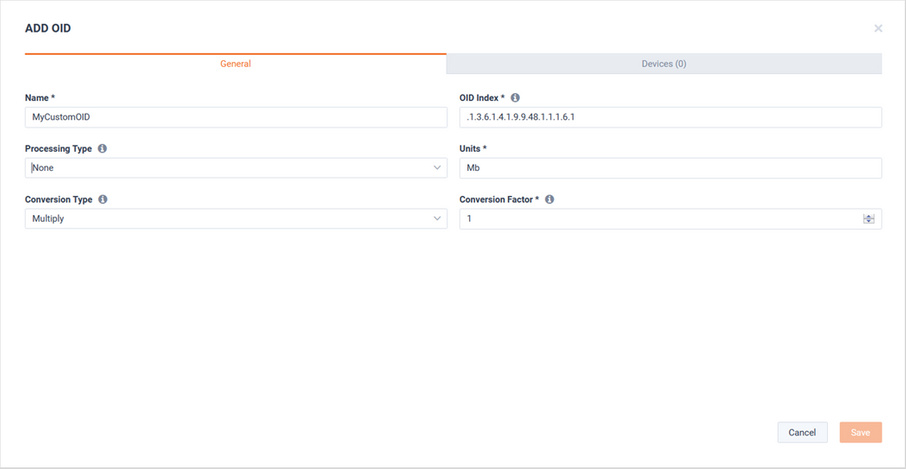
From the Devices tab, select the device(s) that should be polled with this OID.
When finished click .
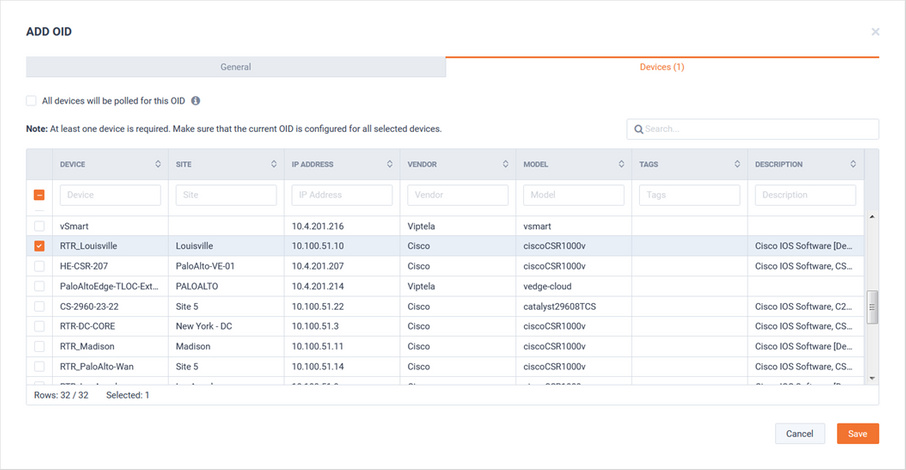
The Custom OID will be added to the Custom tab.
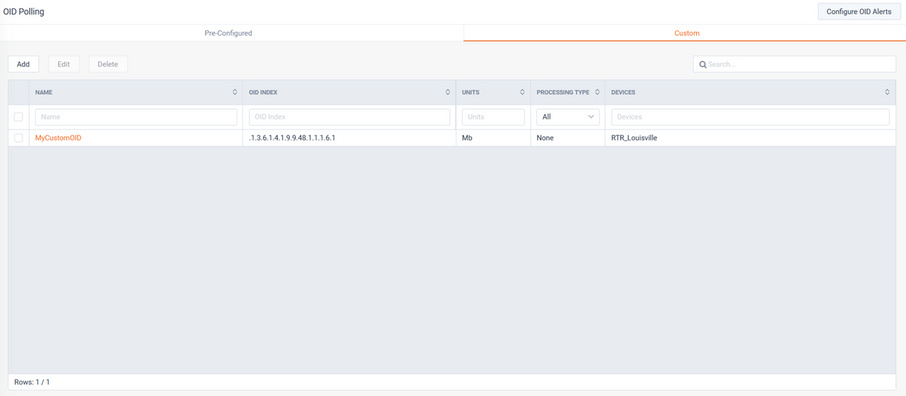
To edit the custom OID, select th OID and click .
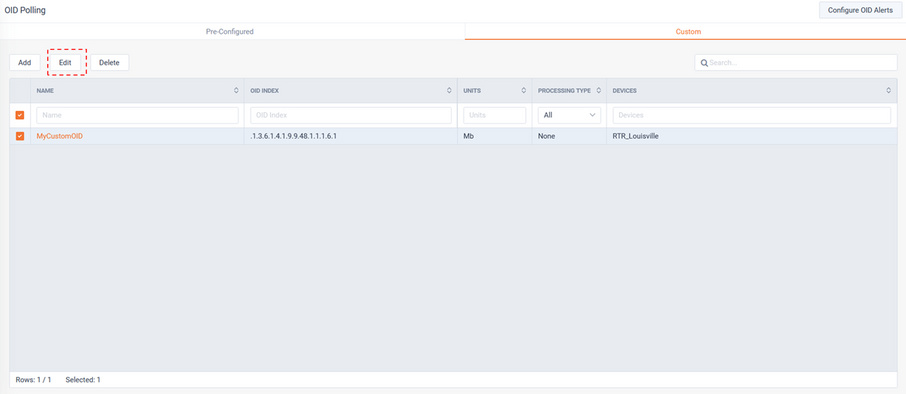
After a custom OID rule is created, a corresponding Alert will automatically be created.
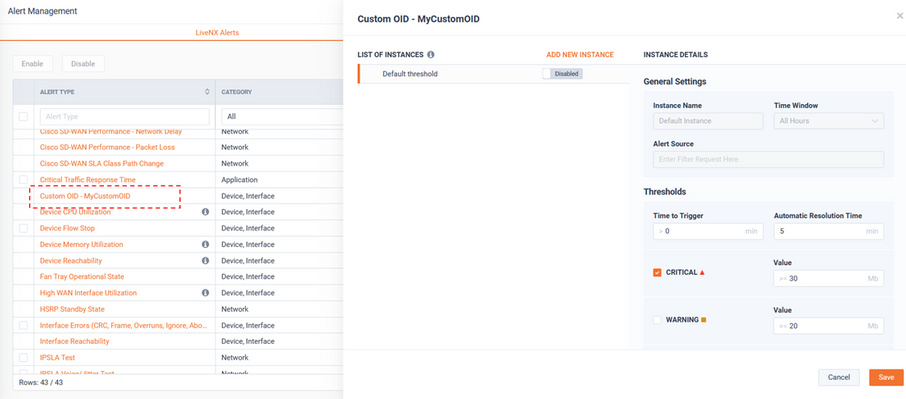
Additionally, a Custom OID report will be automatically created too.